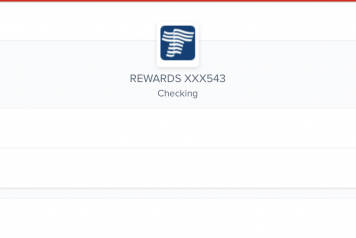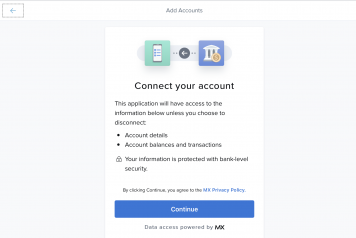Spending Overview
Click on the “Account(s)” dropdown on the top left to choose which accounts to include in the spending wheel.
Click on a section of the wheel to see how much you spent in each category.
If your spending in a category is below 3% of your overall spending, it will be grouped in “Other” with other low-spending categories.
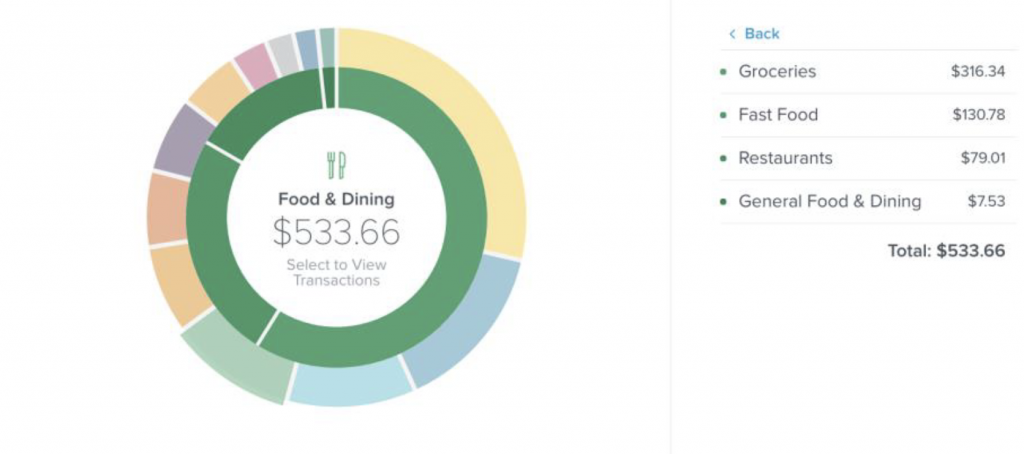
Click on any category to see a breakdown of spending by subcategory, such as how much of your spending in Food & Dining is on groceries versus eating out.
Click on any subcategory, or on the center of the spending wheel, to see the transactions associated with the selected subcategory. From this view, you can also edit the transaction details just like in the main transactions widget. You have multiple options for adjusting the date range:
- Use the back and forward arrows to navigate through time;
- Use the dropdown arrow to select from a list of preset date range options;
- Use the dropdown arrow to open the calendar view to select a custom date range.
To view your income, click on “Income” on the top right. As with spending, you can click on an income category to view your income by subcategory, and drill down to the transaction level if desired.