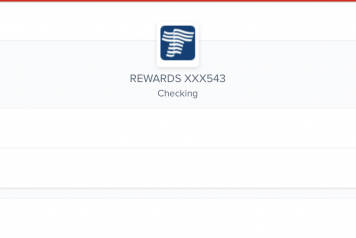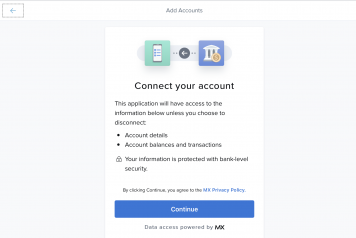Exclude Debt on Money Management
Any account can be hidden from the Debts chart without being excluded from other reports. This is helpful for customizing the chart to reflect your specific debt-reduction goals. For example, a credit card that is paid off in full each month may not need to be included in the chart.
To hide an account from Debts:
- Click on an account below the chart to open the details window.
- Click the “…” button on the top right.
- Click “Hide from debts.”
The account will be moved to the end of the list, grayed out, and will not be calculated in the chart.
To re-include a debt:
- Click on the hidden account at the bottom of the Debts list.
- Click “Include Account.”