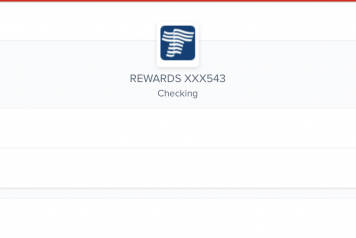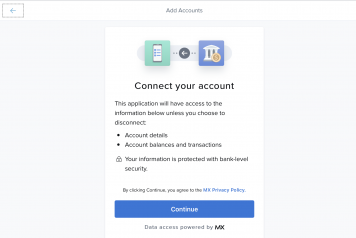Categorize Transactions In Money Management
When your transactions are pulled into Money Management, they will be automatically categorized. We encourage you to go through your transactions history and check that each transaction is categorized correctly. If you re-categorize a transaction, Money Management will attempt to remember your preference the next time you post a similar transaction. Customizing your transactions will make Money Management more accurate in the future.
To change a category, click on the category you wish to edit and select the correct transaction category from the list. Your change will be reflected across all reports in Money Management.
If Money Management is not reasonably certain of which category a transaction belongs to, it may be left uncategorized. When you open your transactions list, you will be prompted to assign a category to these transactions.
- Select “No Thanks” to ignore the prompt. It will appear again the next time you log in, if you still have uncategorized transactions.
- Select “Categorize” to view and categorize the transactions.