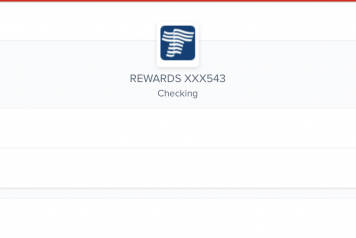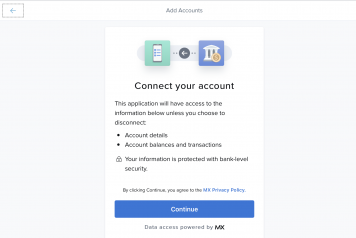Budget View In Money Management
You’ll see bubble budgets by default, but a list is also available. Click on the small list or bubbles icon at the top left corner of Budgets to toggle between the views.
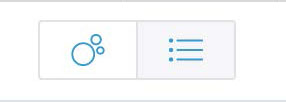
For both views, the color of each budget indicates whether you are on track, nearing your budget limit, or over limit:
- Green: below 80%;
- Yellow: between 80-100%;
- Red: over 100%.
View Budget Transactions
Click on any budget category (bubble or list) to see all transactions within that related category. Here you can access transaction details and recategorize transactions, just like in the Transactions tab.

Bubble View
The benefit of bubble budgets is that they allow you to see both the health and the impact of your budget categories quickly. The larger the bubble, the more of your income it takes up.
To view details and transactions for a particular budget:
- Click on your desired budget to bring up the budget details window.
- Click on “Transactions” to bring up a list of transactions in that category for the current month.
List View
The list view allows you to quickly navigate between budgets and sub-budgets to help you get a clear idea of where your money is going. It is especially helpful if you use a screen reader to navigate the software. Depending on the specific implementation of the software, the list view may appear in several places: on the right side next to the bubble budgets, below the bubble budgets, or hidden below the bubble budgets.
If the list view is hidden, a list view button will appear on the bottom right. To bring up a hidden list view:
- Click the list view icon on the bottom right. The list of budgets will rise up, and the list icon will change to an “X”.
- Click the “X,” to hide the list.
To view details, transactions, and sub-budgets for a category in list view:
- Click on a main budget category.
- If you’re looking for a sub-budget, click your desired sub-budget on the details window.