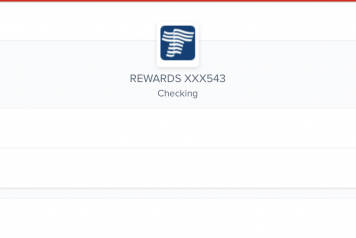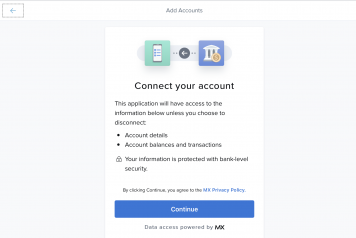Assets And Liabilities In Money Management
The Net Worth tab tracks the sum of all your assets and liabilities. Property accounts can be added manually on the Accounts tab to make sure key assets — such as the value of your home or vehicle — are counted.
You can choose to view the past 6, 9, or 12 months of net-worth history. If you just started using the software, you may not have accumulated enough data to to get an accurate historical picture of your net worth; however, the software will continue to save transaction data moving forward.
You can use Net Worth to keep track of your total assets and liabilities displayed as a list by account type. To view your assets and liabilities:
- Click “Assets & Liabilities” at the top to view these figures.
- Click on an account type to view individual accounts. A window will appear showing the assets and liabilities within each account during that month.
Assets: Positive values that count toward your net worth, such as money in checking accounts, the value of your home, etc.
Liabilities: Negative values that count against your net worth, such as credit card debt, loans, or a mortgage.