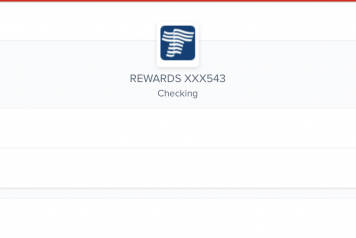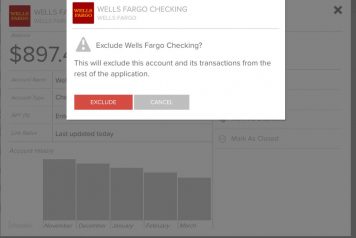Add Accounts To Money Management
Add Accounts
- Click the “Add an Account” button.
- Search for a financial institution by its name or URL.
- Select the institution from the auto-populated list.
- Enter the login credentials you would use to login to that financial institution’s online portal.
- Once connected, the money management application will have access to account details, account balances, and transactions so no further input is required.
If your financial institution does not appear to be supported, click “submit a request”. Fill out the required information and send.
Add Manual Accounts
Manual Accounts can be used to track accounts that don’t have a connection available or property accounts like a home, car, investments, insurance, or other valuable assets. This helps to balance out large liabilities — like mortgages or auto loans — so you can get a more accurate picture of your net worth. Property accounts are added manually, so you will need to periodically update their value manually.
To add a manual account:
- Click “Add a Manual Account” at the bottom of the Manage Institutions window.
- Select the account type (e.g., Checking, Savings, Loan, Credit Card, Investment, Line of Credit, Mortgage, Property, Cash, Insurance, Prepaid, or Other).
- Enter the details for the account. You will need to update this figure manually.
- Click “Save” to complete the process.